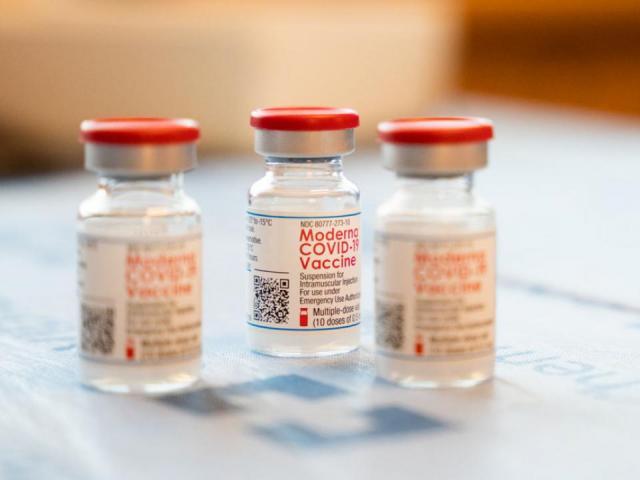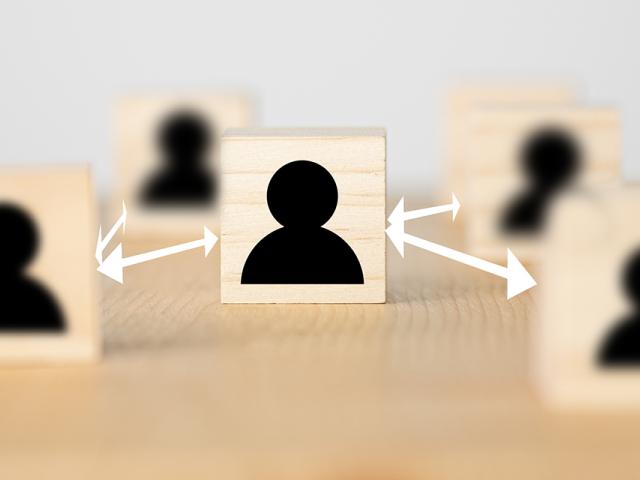Stay home if you’re sick.
Wearing a mask in human healthcare settings is strongly recommended.
Stay current with vaccination requirements.
Employees need to report if you test positive.
Learn more about keeping yourself and others healthy.
The UC Davis campus turned to a new chapter in the pandemic recently, ending Interim Public Health Policy 290-01.
What's different:
- No more Daily Symptom Survey.
- Strongly encouraged to report positive cases of COVID-19, not required.
- Test only if you’re feeling sick.
- No more restrictions on events or expectations for visitors or volunteers.
- Campus Ready signs and floor markings may be removed.
- Potential exposure reports will no longer be emailed daily, but it's still updated online.
- Wearing a face covering in human health settings is now strongly recommended.
What stays the same:
- Stay home if you’re sick.
- The COVID-19 and flu vaccines are still required for students and employees, with an opt-out option.
- Keep yourself and others healthy with recommended behaviors.
- Free distribution of antigen test kits is available on campus at various locations.
While we still have infections in our community, the impact on our lives is much different from when the pandemic started three years ago. Disease prevention has shifted from public health requirements to individual responsibility. Through vaccination and improved treatments, people can manage exposure based on personal risk, as we do for the flu and other respiratory-borne illnesses.
Chancellor Gary S. May